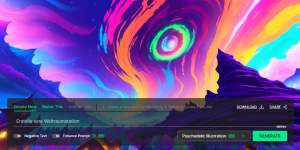AI for Educators: Wolfram meets ChatGPT
In addition to ChatGPT-3.5/-4, OpenAI also offers the use of plugins via a premium account, Also the popular tool Wolfram with its mathematical and generally natural sciences abilities is now available together with AI-Chatbot ChatGPT-4.
- Wolfram Setup
- Wolfram Cloud
- Wolfram Skills
- Bugs & Handling
- Data Protection
- Up to 3 Plugins
- Talk to Wolfram
- YouTube-Videos
Setup of Wolfram Plugin
So how can I use Wolfram in ChatGPT plugins? That’s how it’s done:
1) Create Premium Account from $20 per month
2) Activate the plugins via the settings and beta features
3) Search, find & install Wolfram plugin in ChatGPT plugin store
4) Let’s go! Now you can prompt!
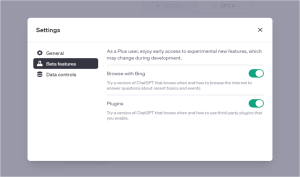
After a premium account has been set up and the plugins were switched on via the settings, the better language model ChatGPT-4 now appears in addition to ChatGPT-3.5. From now on, the communication, i.e. the interaction of the chatbot with a plugin, will always run via ChatGPT-4 and not ChatGPT-3.5!

Click on the button below No plugins enabled and go to Plugin Store. In the plugin store, enter Wolfram in the search field and click Install (Screenshot below) . It’s done! The plugin can be very easily deactivated again at any time.
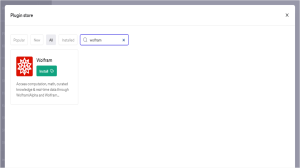
After the Wolfram extension is active, a nice icon for it now appears below the selection of the language models. This is the Wolfram logo.. So you can see immediately that Wolfram can be used actively.
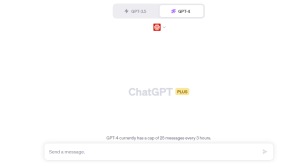
Start right away to experience Wolfram in combination with the artificial intelligence of OpenAI. The prompts can now be set via the input bar, e.g. to carry out calculations or to draw a graph. In this case, the prompt draw me a graph of your choice was selected. You can use the Wolfram plugin for whether for analysis, vector calculations, writing Code or even for topographical maps. There are many (many) options. Incidentally, the calculations are made using the Wolfram|Alpha Computational Intelligence Model.
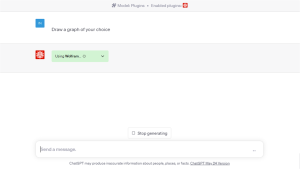
You can see very well from the logo that the Wolfram plugin has now taken over the task. The green Field shows that Wolfram is still working or retrieves the data and preparing the results. Here you can see the interaction (switch) of ChatGPT (purple logo) & Wolfram (red logo).
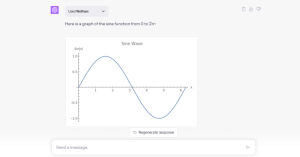
„The Wolfram plugin makes ChatGPT smarter by leveraging powerful computations, precise math, curated knowledge, real-time data and visualization from Wolfram|Alpha and Wolfram Language.”
Quelle: www..wolfram,.com
Wolfram Cloud via OpenAI API
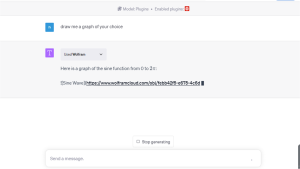
The results of the queries run through the Wolfram cloud, which in turn is connected to the API, i.e. the programming interface of OpenAI. The two servers from Wolfram (Champaign/USA) and OpenAI (San Francisco/USA) are accordingly in constant connection. In the screenshot above you can see that the Wolfram plugin displays the URL very briefly and then outputs the image. In the screenshot below, it is visible that the request for Wolfram and also the output with the associated unique web address are shown to the user. Simply click on the Used Wolfram field to open it and then close it again.
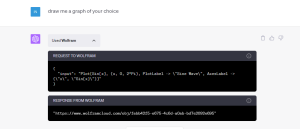
If you now call up the URL in the new tab, then the graph is visible to everyone. So it can easily be shared with colleagues or via social media. The entire ChatGPT chat can also be shared via the Shared Links function. This also applies to the plugin area.
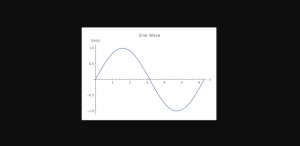
What exactly can Wolfram|Alpha do?
Wolfram Alpha is an online service that provides answers to a wide variety of questions across many domains of knowledge. It utilizes a vast portion of the world’s knowledge and computes answers to questions using its extensive algorithms and data. Here are some of the things Wolfram Alpha can do:
-
Mathematical Calculations: Wolfram Alpha can solve a wide range of mathematical problems, from simple arithmetic tasks to complex differential equations.
-
Scientific Data and Calculations: Wolfram Alpha can provide scientific data and perform calculations in areas like physics, chemistry, astronomy, and more.
-
Statistics and Data Analysis: Wolfram Alpha can analyze data and provide statistical information. It can also create charts and graphs to visualize data.
-
Units and Currency Conversions: Wolfram Alpha can convert units from one form to another, including currencies.
-
Geographical Information: Wolfram Alpha can provide geographical information, such as the population of a country, the capital of a city, or the distance between two locations.
-
Historical Data: Wolfram Alpha can provide historical data, such as significant events in a particular year or the life dates of a historical figure.
-
Linguistic Analysis: Wolfram Alpha can analyze words and phrases and provide information like word definitions, synonyms, antonyms, and more.
-
Music and Movie Information: Wolfram Alpha can provide information on music tracks, albums, movies, and more.
-
Health and Medical Information: Wolfram Alpha can provide information on various health and medical topics.
-
Weather Data: Wolfram Alpha can provide current weather information as well as historical weather data.
This list is not exhaustive, as Wolfram Alpha is continually being developed and new features and data are being added.
Economic Data

Geography Data
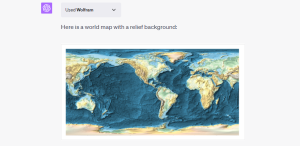
Coding
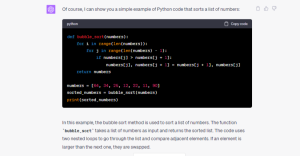
Bugs (Errors) in Beta-Phase & Handling

The ChatGPT plugins are currently still in the beta phase, which is why the use of the applications is not 100% complete, but also causes errors. It’s not that easy for the user at the beginning, because Wolfram sometimes “loses its job” and stops with larger calculations with the creation of images. Then you have to issue an instruction via a prompt that the explanations should be (please) completed.
The screenshot above shows an example of Wolfram should outputting a graph displaying climate change over the past 10 years. As an output, the plugin apologizes and tries again and again, but it gets stuck and nothing comes out. Dealing with Wolfram Alpha should be quite accurate and precise, otherwise the application seems a bit overwhelmed. This topic is also outlined and demonstrated live in the official Wolfram YouTube-Video below. As I said, the interaction with ChatGPT-4 is still in the development phase. Therefore, such errors should not be taken too seriously, as they will certainly become less and less in the near future, so that Wolfram can work as best as possible together with the AI -Chatbot ChatGPT.
Data Protection
Data protection is not only a big issue in the educational sector. In Europe in particular, people take a closer look at who collects the data and what happens to it. In order to be able to use the Wolfram plugin, you first need an OpenAI account and must therefore also provide information such as name, email and mobile phone number. In particular, giving your cell phone number is tricky in countries like Germany, especially when it comes to students in the classroom.
In the European Union, for example, the law The general data protection regulation prescribes the handling of data, although it should also be emphasized that the area of artificial intelligence is not finally regulated and some changes to the law are still pending.

Any input made via the OpenAI site, i.e. https://chat.openai.com, runs through the OpenAI servers in San Francisco (USA) and through the Wolfram servers in Champaign (USA). In the meantime, however, there is also the Chat History & Training feature, which can now be deactivated by the user via the Settings and Data Controls. Unfortunately, this feature does not apply to the plugins! Incidentally, the ChaTGPT plugins can only be used via the official OpneAI website, in contrast to the use of the AI chatbot ChatGPT-X, which is available on the own website via the elegant detour using a WordPress plugin such as AI Engine. This variant would be much better in terms of data protection law, since you only need a password to use it and that’s it.
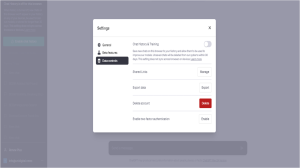
Up to 3 plugins can be used
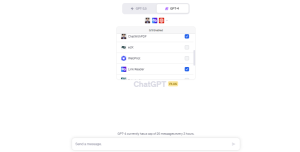
In addition to the Wolfram plugin, two more plugins can be added, which can then be used together in this one chat. Example: Wolfram plugin is used for mathematical calculations, Link-Reader to analyze webpages via URL and ChatwithPDF application examines relevant PDFs via URL input. The final chat can then easily be ended via shared links. With the WebPilot you would also be closed to the Internet, so you could get up-to-date information in the chat. Very interesting possibility. There would be other useful extensions such as the summary of topic-specific YouTube videos.
It probably also depends on the area of responsibility. It is worthwhile to deal with the entire number of ChatGPT plugins, as new ones are constantly being added and supplement the spectrum in a targeted manner.
Interplay of ChatwithPDF & Wolfram based on a PDF URL
This example (screenshot above) demonstrates how to use the ChatwithPDF (Alternative AskyourPDF) and Wolfram plugins on a PDF URL (No Upload). Simply enter the URL to the PDF and ask ChatwithPDF to summarize it or select essential functions. Wolfram can now output these functions graphically using images via the Wolfram Cloud. At this point it should be mentioned that ChatGPT-4 is actually a multimodal language model that allows uploading of images and also PDF. However, the function for the general public is currently (as of June 2023) still very limited, but this will probably change. Then, for example, scientific graphics can be uploaded and analyzed.
Talk to Wolfram

In addition to entering text into the respective text field or the prompt bar, there is also the option of 100% Voice2Voice communication. Look at this more comprehensive blog post at unidigital.news in german (Google Translater). The browser extension Talk-to-ChatGPT, which is easy to use, is used for this. Simply install in Chrome and reload the OpenAI page. The interface already appears at the top right. Users can converse freely with Wolfram. But this application is also in the beta phase and there are still a few bugs. Have fun trying it out 🙂
Conclusion

The combination of the language model based on ChatGPT-4 artificial intelligence and the analysis tool Wolfram is more than interesting, but it must also be said that success depends on how reliable the handling develops. It is very important that one recognizes rapid development and that it becomes easier and easier to use, even for non-professionals. In the beta phase, I can understand that the Wolfram plugin “loses its mission” when instructing a simple curve discussion, but such mathematical calculations with the output of suitable images should actually run smoothly in the near future, otherwise it will be difficult for external users to convey or to recommend the use of the plugin.
Nevertheless, from my point of view, the cooperation and the current results are really very impressive and I am very much looking forward to what is to come, especially in the field of education.
Youtube-Videos